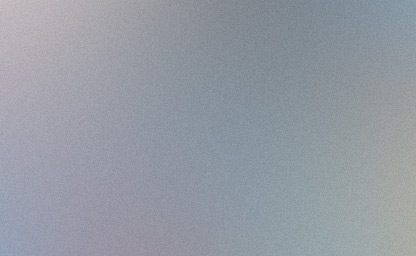Table of contents
- Slow Website Speed and Performance
- Frequent Downtime
- Security Vulnerabilities
- Limited Customer Support
- Inadequate Backup and Restore Options
- Plugin and Theme Conflicts
- Insufficient Storage or Bandwidth
- Database Issues
- Email Delivery Issues
- Complicated Hosting Management
Slow Website Speed and Performance
Why It Happens: Slow websites are often a result of shared hosting environments where server resources are shared with many other sites. This is especially true during traffic spikes. Additionally, bloated themes, too many plugins, and unoptimized content (like large images) can further slow down your WordPress site.
How to Solve It:
- Upgrade Hosting: Consider upgrading from shared hosting to a VPS (Virtual Private Server) or managed WordPress hosting that offers optimized server environments.
- Use a CDN (Content Delivery Network): A CDN can speed up your site by caching content and delivering it from servers closer to your users.
- Optimize Content: Compress images, minimize the use of unnecessary plugins, and use lightweight themes to improve site performance.
Frequent Downtime
Why It Happens: Downtime can occur if your server becomes overloaded, especially on shared hosting plans. Poor hosting infrastructure or an inadequate hosting plan can also cause frequent downtime, hurting your website’s reliability and user experience.
How to Solve It:
- Choose Reliable Hosting: Opt for hosting providers that offer at least 99.9% uptime guarantees and strong server infrastructure.
- Scale Hosting Resources: As your site grows, ensure that your hosting plan has enough resources (CPU, RAM, bandwidth) to handle increased traffic.
- Consider Managed WordPress Hosting: Managed hosting providers often offer better reliability, performance, and uptime for WordPress sites.
Security Vulnerabilities
Why It Happens: WordPress is a popular platform, making it a prime target for hackers. Outdated plugins and themes, weak passwords, and lack of security measures from the hosting provider can all expose your site to attacks such as malware, data breaches, and brute force attempts.
How to Solve It:
- Use Hosting with Built-In Security Features: Look for hosting providers that offer SSL certificates, firewalls, and malware scanning.
- Keep WordPress Updated: Always update WordPress core, plugins, and themes to patch security vulnerabilities.
- Implement Strong Security Practices: Use strong passwords, enable two-factor authentication (2FA), and install security plugins like Wordfence or Sucuri.
Limited Customer Support
Why It Happens: Many budget hosting providers offer limited or slow customer support, which can be a major issue if you’re not technically inclined and need assistance with your WordPress site.
How to Solve It:
- Choose a Hosting Provider with 24/7 Support: Opt for hosts with 24/7 live chat or phone support and check their reviews for customer service responsiveness.
- Managed Hosting: Managed WordPress hosting often includes dedicated WordPress support from experts familiar with the platform.
Inadequate Backup and Restore Options
Why It Happens: Some hosting providers don’t offer automatic backups or only perform them infrequently. If your site encounters an issue and there’s no recent backup, it can result in data loss.
How to Solve It:
- Choose Hosting with Daily Backups: Select a hosting provider that offers automatic daily backups and easy restore options.
- Use a Backup Plugin: Install a WordPress backup plugin like UpdraftPlus or BackupBuddy to create regular backups and store them offsite.
Plugin and Theme Conflicts
Why It Happens: Installing multiple plugins or using a theme that isn’t fully compatible with your WordPress version can cause conflicts, leading to broken functionality or even site crashes.
How to Solve It:
- Test Before Activating: Always test new plugins and themes in a staging environment before activating them on your live site.
- Stick to Trusted Plugins and Themes: Use well-maintained, frequently updated plugins and themes from reputable developers.
- Update Regularly: Keep all plugins, themes, and WordPress core up to date to avoid compatibility issues.
Insufficient Storage or Bandwidth
Why It Happens: Many entry-level hosting plans offer limited storage or bandwidth, which can become an issue as your site grows, especially if you host a lot of media files like images, videos, or podcasts.
How to Solve It:
- Upgrade Your Hosting Plan: If you’re running out of storage or bandwidth, upgrade to a hosting plan that offers more resources or allows scalability.
- Use a CDN: Offload heavy media files to a CDN, reducing the burden on your hosting server.
- Optimize Files: Compress images and use lightweight media files to reduce your storage needs.
Database Issues
Why It Happens: Database problems can occur due to plugin conflicts, improper shutdowns, or high traffic volumes, which can lead to errors like "Error Establishing a Database Connection."
How to Solve It:
- Optimize Your Database: Use plugins like WP-Optimize to regularly clean up and optimize your database.
- Choose Optimized Hosting: Managed WordPress hosting often includes database optimization tools, ensuring your site performs well even during high-traffic periods.
- Monitor Database Health: Regularly check for database errors and optimize your MySQL or MariaDB settings for better performance.
Email Delivery Issues
Why It Happens: If your hosting server is used for email, shared IP addresses can get blacklisted due to spam, causing your emails to end up in recipients' spam folders or not be delivered at all.
How to Solve It:
- Use Dedicated Email Services: Instead of relying on your hosting server for email, use dedicated email services like Google Workspace, Microsoft 365, or an SMTP plugin like WP Mail SMTP.
- Check DNS Settings: Ensure your DNS settings (SPF, DKIM, DMARC) are properly configured to improve email deliverability.
Complicated Hosting Management
Why It Happens: Some hosting providers offer complicated dashboards or lack one-click install features, making it harder for beginners to manage their WordPress sites.
How to Solve It:
- Choose WordPress-Specific Hosting: Many WordPress-specific hosts offer user-friendly dashboards with one-click installs, automatic updates, and easy staging environments, making site management more accessible.
- Use Managed WordPress Hosting: Managed hosting takes care of most technical tasks, allowing you to focus on growing your site rather than managing the server.