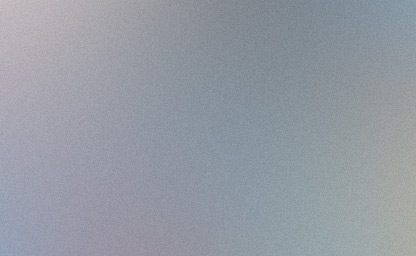As your WordPress website grows, so do your hosting needs. While shared hosting is an excellent option for beginners or smaller websites, it has its limitations when it comes to performance, control, and resource allocation. For businesses and individuals seeking more power, flexibility, and security, VPS hosting (Virtual Private Server) emerges as an ideal solution for WordPress. In this article, we’ll explore why VPS hosting is the next step up from shared hosting and how it can benefit your WordPress site.
Table of contents
- What is VPS Hosting ?
- Benefits of VPS Hosting for WordPress
- When Should You Upgrade to VPS Hosting ?
- Choosing the Right VPS Hosting for WordPress
- Conclusion
What is VPS Hosting ?
VPS hosting sits between shared hosting and dedicated hosting in terms of performance, cost, and control. Unlike shared hosting, where multiple websites share the same server resources, VPS hosting allocates a dedicated portion of the server’s resources exclusively to your website. Each VPS environment operates independently, with its own dedicated resources like CPU, RAM, and storage. This ensures better performance and security for your WordPress site.
Benefits of VPS Hosting for WordPress
Enhanced Performance
With dedicated resources, VPS hosting offers faster load times and smoother performance, especially for WordPress sites experiencing traffic growth or running resource-heavy plugins.
Scalability
VPS hosting provides scalability, allowing you to upgrade resources like CPU and RAM as your WordPress site grows, without downtime or major migrations.
Greater Control
VPS hosting gives you full control over your server environment, enabling custom configurations, software installations, and performance optimizations specific to your WordPress site’s needs.
Improved Security
VPS hosting offers a more secure environment compared to shared hosting, with each server isolated from others. This minimizes risks, especially for WordPress sites handling sensitive data or transactions.
Reliability and Uptime
With guaranteed resources, VPS hosting ensures more consistent uptime and reliability, preventing slowdowns caused by other websites sharing the same server.
Root Access and Customization
Many VPS plans include root access, giving advanced users complete control over server settings and allowing for deep customization of the WordPress hosting environment.
When Should You Upgrade to VPS Hosting ?
Consider upgrading to VPS hosting if:
- Your WordPress site is experiencing increased traffic.
- You’re using resource-intensive WordPress plugins that slow down your site.
- You need specific software or server configurations.
- Your website handles sensitive data, requiring enhanced security.
- You’re experiencing unreliable performance on shared hosting.
Choosing the Right VPS Hosting for WordPress
When selecting a VPS hosting provider for your WordPress site, consider the following factors:
- WordPress Optimization: Ensure the hosting provider offers features like caching, automatic updates, and one-click installations optimized for WordPress.
- Scalability: Choose a VPS plan that allows easy resource upgrades as your site grows.
- Customer Support: Look for 24/7 support, ideally with expertise in WordPress and VPS hosting.
- Security Features: Ensure the VPS host offers firewalls, regular backups, and DDoS protection to safeguard your WordPress site.
- Server Location: Choose a VPS provider with data centers close to your target audience for better performance.
Conclusion
For WordPress sites that have outgrown shared hosting, VPS hosting provides the perfect balance of performance, control, and scalability. Whether you’re managing an online store, a high-traffic blog, or a business website, VPS hosting offers the resources and security needed to ensure smooth operation and growth.
With the enhanced performance, increased control, and improved security that VPS hosting offers, it’s an excellent solution for WordPress users looking to elevate their site’s capabilities and take their online presence to the next level.