
Hosting Solutions for Every Website
Generous storage, unlimited bandwidth, and unbeatable hosting services. We've got you covered for all your website needs.


Starting an ecommerce website can be an exciting venture with limitless potential for growth. Whether you're selling physical products, digital goods, or services, having a professional online store is essential in today’s digital-first world. This guide will walk you through the key steps to build and launch a successful ecommerce website.
The first step in launching an ecommerce website is deciding what you’ll sell. Research your market and find a niche with demand, but avoid overcrowded markets unless you have a unique selling point. Identify the products or services you want to offer and make sure there’s an audience interested in buying them.
To build your ecommerce website, you’ll need to choose an ecommerce platform. The right platform will provide the tools to design, manage, and market your online store without requiring advanced technical skills. Popular options include:
-Shopify: Easy to use, all-in-one solution.
-WooCommerce: A plugin for WordPress, highly customizable.
-BigCommerce: A powerful platform for scaling businesses.
-Squarespace: Great for design flexibility with built-in ecommerce tools.
Evaluate each platform’s features, pricing, and scalability to find the one that best suits your business needs.
Your website’s design is crucial in making a great first impression and creating a user-friendly shopping experience. Most ecommerce platforms offer pre-designed templates that you can customize to reflect your brand’s look and feel. Focus on simplicity and functionality, ensuring that your customers can easily navigate the site, search for products, and make purchases.
Important design elements:
-Responsive Design: Ensure your site works seamlessly on mobile devices.
-Fast Loading Time: Optimize images and code to prevent slow page load speeds.
Clear Call to Action (CTA): Guide users toward making a purchase with prominent CTAs like “Shop Now” or “Add to Cart.”
To sell products, you’ll need to set up payment gateways to process transactions. Popular payment methods include PayPal, Stripe, and Square, which allow customers to pay using credit cards, debit cards, or digital wallets. Ensure your payment gateway is secure and offers a smooth checkout experience to avoid abandoned carts.
Now that your store’s structure is in place, it’s time to add your products. For each product, upload high-quality images and write detailed descriptions that highlight features and benefits. Your descriptions should be informative yet compelling, encouraging visitors to make a purchase.
Product page essentials:
-Multiple, high-resolution product images.
-Clear, concise product titles and descriptions.
-Pricing details and available options (sizes, colors, etc.).
-Customer reviews and ratings (if applicable).
Before launching your ecommerce website, it’s essential to test it thoroughly. Go through the entire purchasing process as a customer would to identify any issues, from product selection to checkout and payment. This step helps you ensure a seamless and error-free shopping experience.
Once everything is set up and tested, it’s time to launch your ecommerce website! However, launching is only the beginning. You’ll need to promote your site to attract visitors and customers. Start by creating a marketing plan that includes:
-Search Engine Optimization (SEO): Optimize your website for relevant keywords to rank higher in search engines.
-Social Media Marketing: Promote your products through social platforms like Instagram, Facebook, and Pinterest.
-Email Marketing: Build an email list to keep your customers informed about new products, promotions, and special offers.

Generous storage, unlimited bandwidth, and unbeatable hosting services. We've got you covered for all your website needs.
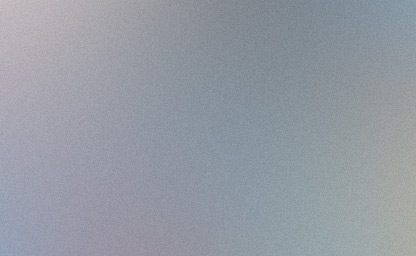
Effective SEO Tactics for Higher Rankings involves a set of strategies designed to improve your website's visibility in search engine results.

In today's digital landscape, having a solid search engine optimization (SEO) strategy is crucial for businesses of all types—not just tech-driven or e-commerce startups.

Hosting for every website - Plenty of storage, unlimited bandwidth, and top-tier hosting you can rely on. Everything your website needs, all in one place.
Optimize Your Site for Search Engines with an XML Sitemap...
Boost Your SEO with Mobile-Friendly Design and Voice Search Optimization...
Finding reliable free website hosting for Google search engine optimization is essential for anyone looking to build a successful online presence without spending money. In this article, we will review top free hosting services that can help you improve your site's visibility on Google while providing great features at no cost.
Cloud hosting offers a scalable and flexible solution for websites looking to improve their performance. With the right setup, cloud hosting for Google search engine optimization can significantly enhance your website’s ranking. In this article, we'll explore how cloud hosting impacts SEO and which hosting providers are best suited for Google SEO.
In today's digital landscape, having a strong online presence is crucial. One effective way to achieve this is by using domain Squarespace for Google search engine optimization. Squarespace provides an all-in-one solution for website building, hosting, and domain management, making it easier for businesses and individuals to optimize their sites for SEO.
Starting an ecommerce website can be an exciting venture with limitless potential for growth. Whether you're selling physical products, digital goods, or services, having a professional online store is essential in today’s digital-first world. This guide will walk you through the key steps to build and launch a successful ecommerce website.
In today's digital landscape, having a website is not enough. To truly succeed, your site must be easily discoverable by potential visitors through search engines like Google, Bing, and others. Improving your site’s visibility requires a combination of strategies and best practices known as Search Engine Optimization (SEO). Below, we’ll explore proven methods that can boost your search engine rankings and increase organic traffic.
Choosing the right hosting solution is crucial for the success of your website. Whether you're building a personal blog, an online store, or a business website, the performance, security, and scalability of your hosting provider will play a significant role in your site’s success. With so many options available, it’s essential to choose a hosting provider that aligns with your needs and offers the reliability you can trust. Here, we’ll explore what makes a great hosting solution and how to find the best fit for your website.